- Get link
- X
- Other Apps
Posted by
Aditya Parmar
on
- Get link
- X
- Other Apps
How to make TWRP backup !
From many days i was trying to flash my roms but i had issues with updater-script and binary. I tried many ways, googled it then i thought that i could restore my rom as a TWRP backup. I knew the commands and i tried and got success ! I decided to share this because there are many people who want to flash roms, mod but they can't.
So, here's the method :-
- First you need to have the whole 'system' folder of your phone.
- Apply your mods and changes to 'system' folder.
- Now, if you are a windows user you need to install "cygwin"{linux terminal} on your computer. To install 'cygwin' see - XDA Developers post (note- you need cygwin not kitchen if you want you can install it.)
- Next is, open cygwin folder > home > *user name* > copy your system folder here.
- To compress type command :- tar -czvf filename.tar system/
- Now you will have a file named system.tar, rename it to system.ext4.win and then copy it to a current backup, make sure you delete system already present in backup.
This is the easiest way that you can try your mods and you can extract the backup too by renaming it to system.tar again and using this command :- tar -xvf filename.tar .
Any problem then feel free to mail me @ - adiprmr07@gmail.com
how to flas hroms
how to make rom
how to make twrp backup
how to make updater-script alternate
HTC one M8 eye and htc one m8 difference
m8 eye twrp backup india
meta-inf download
Location:
New Delhi, Delhi, India
- Get link
- X
- Other Apps
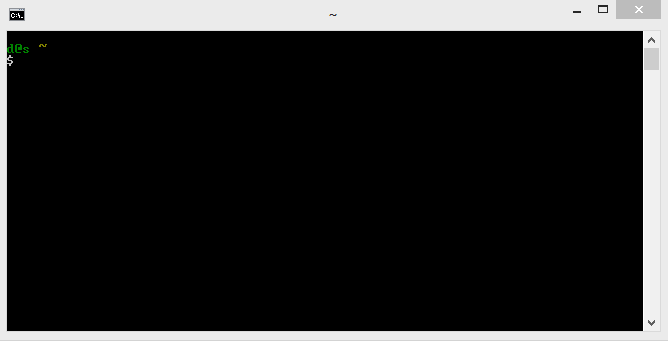

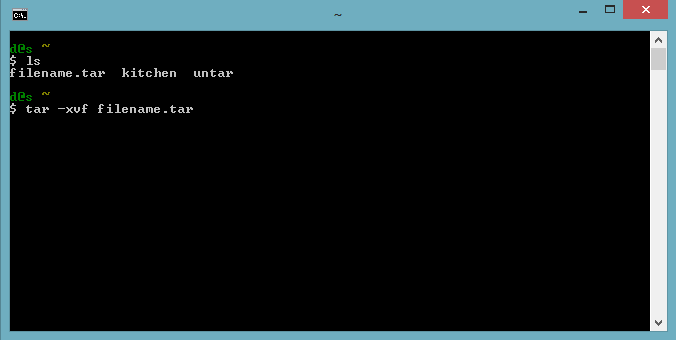
Comments
Post a Comment